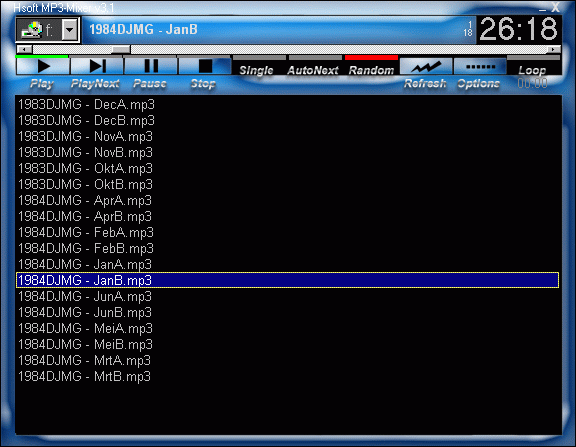
Are you curious as to how a mix can sound with this MP3-Mixer?
Give it a try and hit that play button.
H-Soft's MP3-Mixer only knows five major screens:
1 The main program screen:
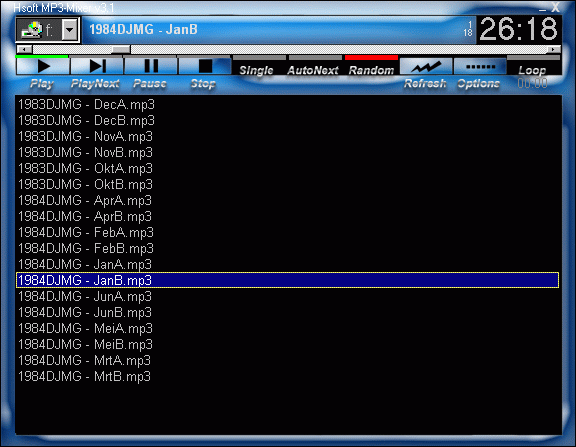
In the left pane you browse your PC for a directory on Hard Disk or a CD. It is just as intuitive as the
Windows explorer so that you feel familiar with it right away. This directory can be saved as the default playing directory
if you like, through the options menu. On the right pane all the MP3 and WAV file will appear within that directory. In the example above
there is a total of 2385 MP3 song's, as indicated by the number between the playing time in yellow and the refresh button.
Just beneath the playing time you see that this song has a duration of 4 minutes and 13 seconds. (04:13).
Between the horizontal and the two vertical panes you have a progress indicator or pointer if you like, that enables you to search
within a song or long grabbed mix CD that you have.
2 and 3 The options menu and within that, the Play list actions menu:
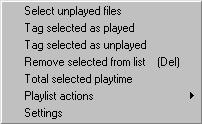
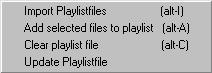
If your MP3-Mixer has been playing all day and you wonder what songs have not been played yet, choose "Select unplayed files".
If you do not want to hear a particular song, highlight it and choose "Tag selected as played".
Vise versa for "unplayed", to hear a song again later or to undo your "Tag as played" action.
The "Delete" key on your keyboard will remove the song from the right pane (don't worry, not from your hard disk, unless you want it to).
This action matches the menu item "Remove selected from list (Del)".
"Total selected playtime" will calculate the total time of all selected (highlighted) files, and show that total time on the
right side of the "Options" button."Playlist actions" gives you the opportunity to have more control over several directories, or existing playlist files (M3U).
4 M3U action window
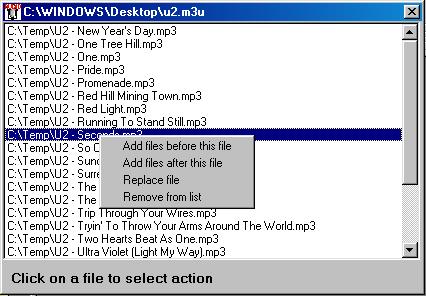
When you are adding new files to an already existing play list, it will give you the opportunity to paste them at a certain position,
whilst having some basic edit functions as well.
5 And finally the settings menu:

The "Settings" menu will show you the number of seconds the length of the MIX will take, the amount of seconds that the MIX will begin
before the end of the song and the number that you will need to register your own MP-3Mixer (or if it is a registered version).
Known problems:
While mixing you here a distorded sound, and after playing 2 songs the program shuts down with an error.
Solution: You installed software wich is incompatible with directX. Codec software will give this problem. uninstall the Codecs and the program works fine.
But first try the latest 'Update.zip' Wich containes the latest executable of the MP3-Mixer
H-Soft